OpenAI continues to innovate with its ChatGPT macOS app, rolling out a major update that now supports even more third-party apps. Originally limited to a few select tools, the latest update enhances its functionality, making it an even more powerful assistant for developers and productivity enthusiasts.
What’s New in ChatGPT for macOS?
The updated ChatGPT macOS app now integrates seamlessly with several new apps, offering expanded functionality for coding, writing, and productivity tasks. Some of the standout additions include Apple Notes, Notion, and Quip. Here’s a closer look at the updated compatibility:
New IDEs for Developers
- BBEdit, MatLab, Nova, Script Editor, and TextMate
VS Code Forks
- VSCode Insiders, VSCodium, Cursor, and WindSurf
JetBrains IDEs
- Android Studio, AppCode, CLion, DataGrip, GoLand, IntelliJ IDEA, PHPStorm, PyCharm, RubyMine, RustRover, and WebStorm
Read more: OpenAI Introduces ChatGPT Phone Line and WhatsApp Integration for Seamless Access
Terminal Apps
- Prompt and Warp
Productivity Tools
- Apple Notes, Notion, and Quip
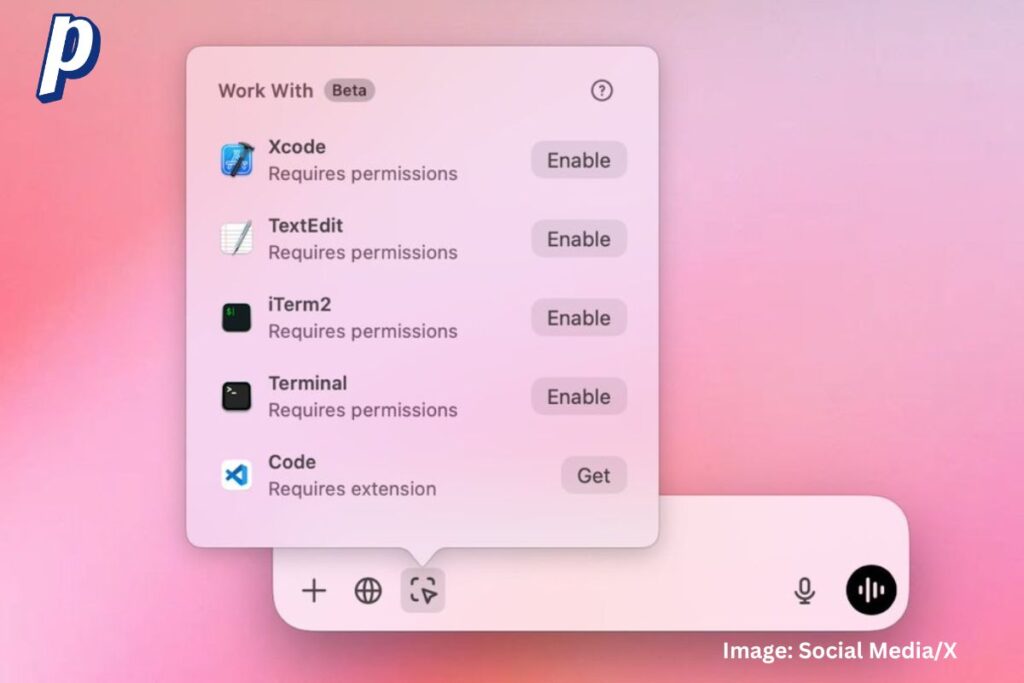
How Does ChatGPT Work with These Apps?
With this update, ChatGPT can now read and interact with content directly from supported apps. This eliminates the need to manually copy and paste text into the ChatGPT interface. For instance:
- Developers can ask ChatGPT to review or improve their code within IDEs like Android Studio or Xcode.
- Writers can get instant feedback or generate ideas in apps like Apple Notes and Notion.
- Terminal users can streamline workflows with tools like Prompt and Warp.
ChatGPT also supports multitasking, allowing users to pull content from multiple apps simultaneously, making it a powerful tool for complex projects.
Privacy in Focus
OpenAI emphasizes user control and privacy with this feature. Users can decide when and which apps ChatGPT can access. All interactions follow the same privacy protocols as regular ChatGPT conversations, ensuring your data is handled securely.
Who Can Access These Features?
Unfortunately, these enhanced integrations are not available to free users. The feature is exclusive to subscribers of ChatGPT Plus, Pro, Team, Enterprise, and Edu plans. OpenAI has yet to confirm if or when free-tier users will gain access.
Siri Integration: A Game-Changer
As a bonus for macOS 15.2 users, the update enables interaction with ChatGPT directly through Siri. This integration brings hands-free access to ChatGPT’s capabilities, streamlining everyday tasks even further.
How to Download ChatGPT for macOS
The ChatGPT macOS app is available for download from the OpenAI website. It’s free to install, with premium features unlocked for ChatGPT Plus subscribers.
Whether you’re a developer looking to refine your code or a productivity enthusiast aiming to stay organized, this update makes ChatGPT an indispensable tool on macOS.
What’s Your Favorite New Integration?
Which new app support are you most excited about? Share your thoughts in the comments below and let us know how you’re using ChatGPT to streamline your workflows!











